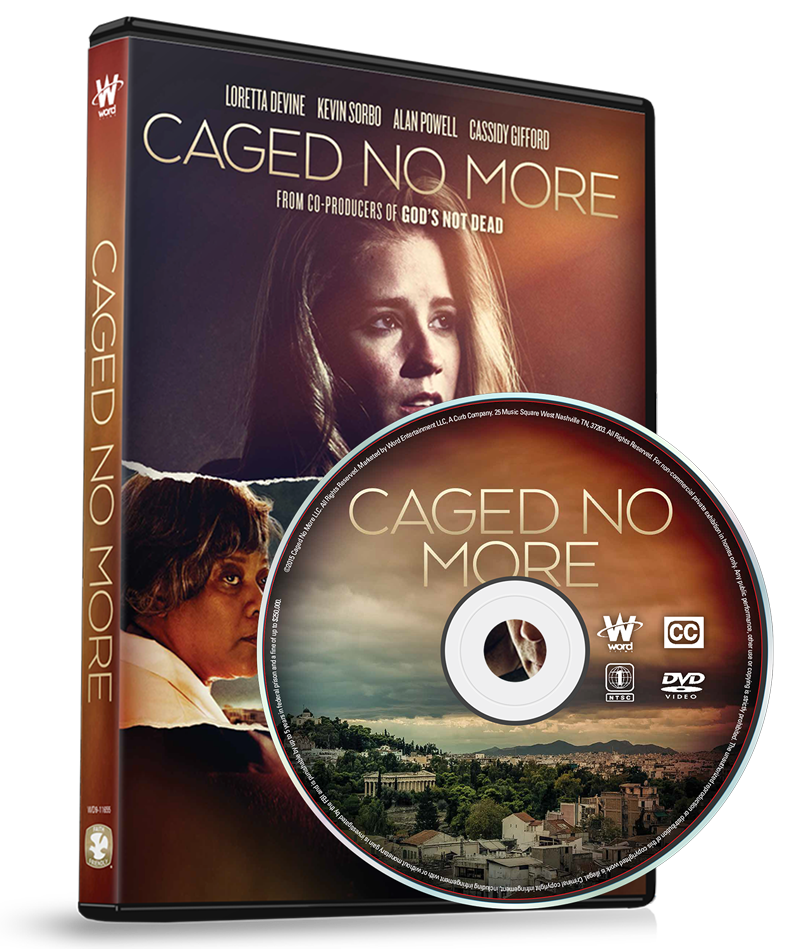MOVIE
CAGED NO MORE
Caged No More is a 2016 American drama film directed by Lisa Arnold. The movie centers on Aggie Prejean (played by Loretta Devine), a grandmother who embarks on a desperate mission to rescue her two granddaughters, Skye and Elle, after they are kidnapped by their father and sold into the sex trade to settle a drug debt. She is joined in her quest by the girls' uncle, a local philanthropist, and his son Wil, a former Special Forces operative. Together, they undertake a global search to bring the girls home safely